Summary: Understand the basic architecture of iOS. To know more on its pro’s and con’s.
Time taken: Under 5 minutes
588 million Apple users worldwide and 1 billion Apple devices (and counting) currently in active use across the globe, a product range that includes the likes of computers, tablets, phones and smartwatches. Apple is a standard of excellence today. The iOS operating system offered by Apple has traditionally been seen as the safe. Let’s see why?
Why? Apple's iOS is a closed operating system. Apple does not make its source code available to third-party app developers, and users of iPhones and iPads are unable to readily edit the code that is already installed on their devices. Because of this, it is now more difficult for hackers to uncover weaknesses in devices that are powered by iOS.
For example, the below image will explain how the iOS payment transfer differs from others.
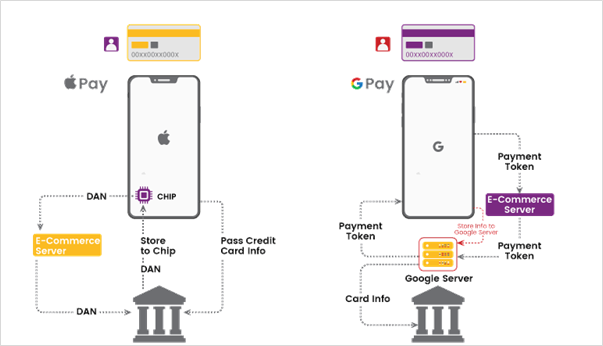
Everything begins with the base architecture to make this possible. So, let's see the architecture of iOS in this blog.
Architecture of iOS
Apple Inc created the IOS mobile operating system for use with iPhones, iPads, and other Apple mobile devices. After Android, iOS is the second-most popular and widely used mobile operating system.
The iOS operating system is made up of many different parts. It doesn't have a direct line of communication with itself. Between the hardware layer and the application layer, there are layers that help with communication. All applications need the basic services that are provided at the lower level, while the services related to graphics and user interfaces are provided at the higher levels. Most system interfaces are made up of a unique package called a framework.
A framework is a folder that has helper apps, header files, pictures, and dynamic shared libraries like. A file that the library needs. For each layer, there are a number of frameworks that developers can use.
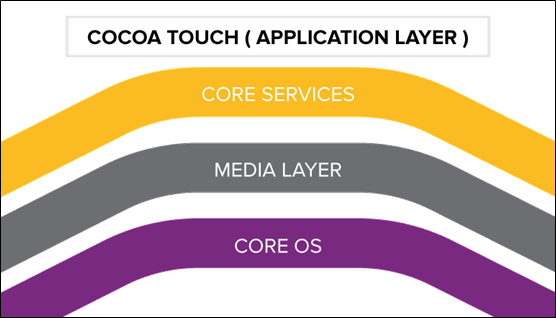
COCOA TOUCH
- PushKit Framework - Registration is supported by this framework.
- MapKit Framework - App developers can integrate a scrollable map into their user interfaces using this framework.
- GameKit Framework - A Game Center is supported by this architecture, allowing players to share game-related data online.
- EvenKit Framework - With the help of view controllers, this framework demonstrates a typical system interface for viewing and altering events.
MEDIA Layer:
- GL Kit - Using hardware-accelerated Functionality, this framework handles complex 2D and 3D rendering.
- Core Images - Advanced support for stationary images is provided by this framework.
- Open AL - This framework is a standard method for delivering audio to users.
- AV Kit - In this framework, you can easily present video, record video, and play back recorded video using a variety of user-friendly interfaces.
- Media Player Framework - The playlist can be played and the user's iTunes library can be used with this framework.
- Core Animation - Using this framework, iOS apps can make for a better animation experience.
- Core Graphics Framework - This framework is a native drawing engine for iOS that supports 2D vector and image-based rendering.
- ULKit Graphics - Using this framework, you may create pictures and animations for the view.
CORE SERVICES Layer
The CORE SERVICES Layer contains some significant frameworks that aid the iOS operating system in self-healing and delivering enhanced functionality. As seen in the above architecture, it is the second-lowest layer. Here are a few significant frameworks found in this layer:
- StoreKit Framework - This framework enables content and service purchases inside iOS apps.
- Social Framework - It is basically an interface that allows users to log into their social network accounts.
- HomeKit Framework - To communicate with and control connected gadgets in the user's home, this framework is used.
- HealthKit Framework - The user's health information is handled by this framework.
- Foundation Framework - Objective C is overly dependent on the Core Foundation framework's functionality.
- Core Motion Framework - The Core Motion Framework is used to access all motion-related data on the device.
- Core Location Framework - This framework helps in giving the app with position and heading data.
- Core Foundation Framework - For iOS applications, this framework provides data management and service capabilities.
- Core Data Framework - A Model View Controller app's data model is managed using this technology.
- Cloud Kit Framework - This framework provides a channel between your programme and the iCloud storage service.
- Address Book Framework - As a result of this framework, users can access their contact information.
CORE OS Layer
The Core OS layer is the base layer on which all IOS technologies are based.
Within these technologies are:
- External Accessory Framework,
- Security Services Framework,
- Local Authorization Framework, and the
- Core Bluetooth Framework are a few examples. It supports 64 bit, allowing the application to execute more quickly.
IOS operating system pros:
- A more secure operating system than others.
- Superb user interface and responsiveness.
- Best suited for professionals and businesspeople.
- Heat Production is Lower than Android.
IOS Operating System con’s:
- More Costly.
- Less User Friendly as Compared to Android Operating System.
- Not Flexible as it supports only IOS devices.
- Battery Performance is poor.
In conclusion, there can be little doubt that iOS is widely adopted all across the world. It's safer, has more attractive user interfaces, and is ideal for businesses. However, it's pricey, not as user-friendly, and lacks flexibility.
In the next post, we'll focus on Android, the market leader.
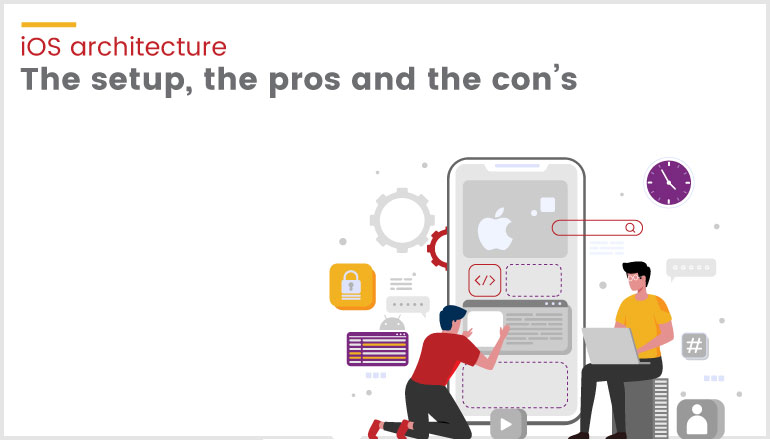

.png)
.png)
