WhatWaf is an advanced firewall detection tool which works by detecting a firewall on a web application, and attempting to detect a bypass for said firewall, on the specified target.
Demo
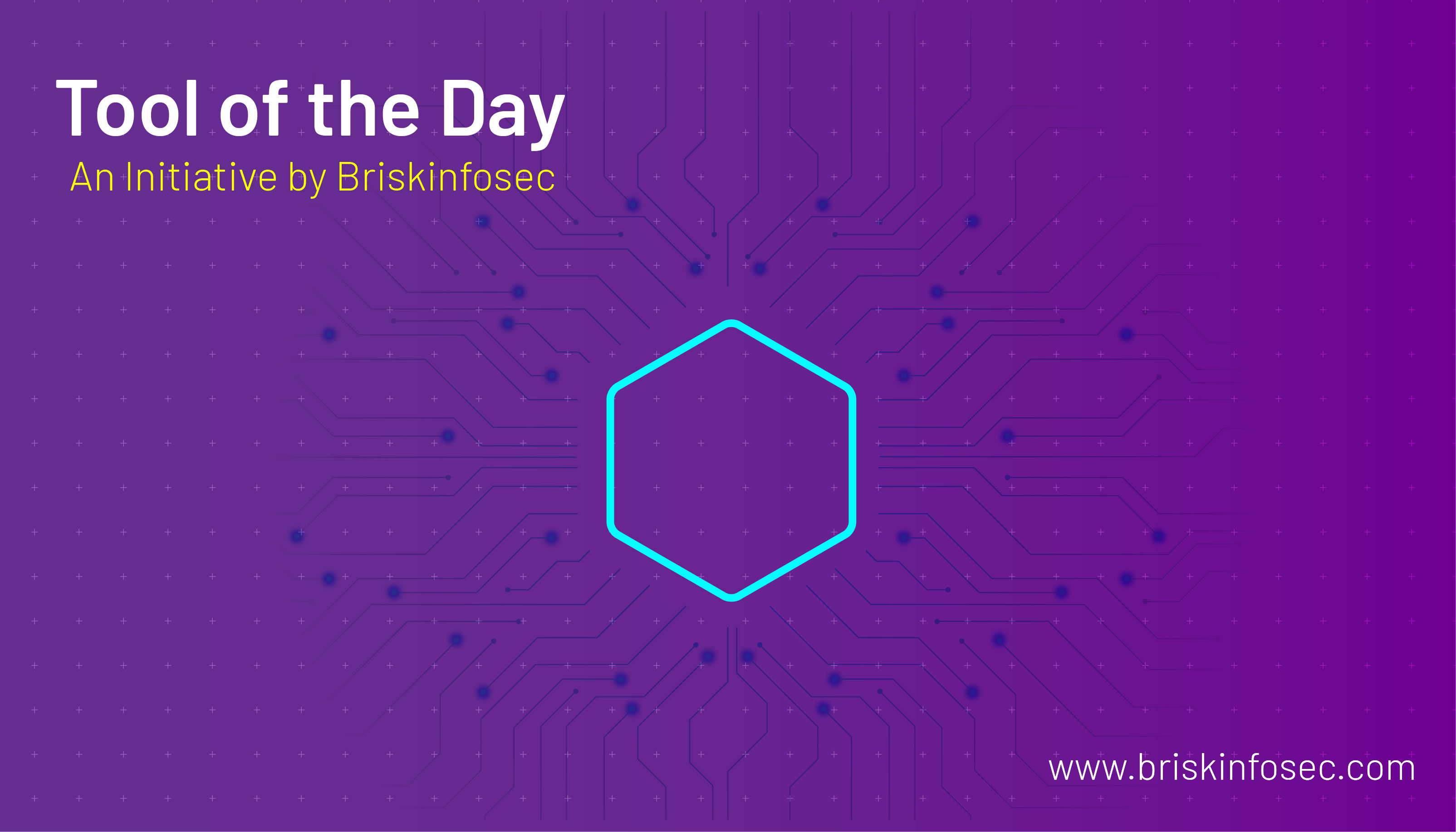
Usage
python3 whatwaf -[u|l|b|g] VALUE|PATH|PATH|PATH [-p|--pl] PAYLOAD,..|PATH [--args]
Options
optional arguments
-h, --help show this help message and exit
Mandatory arguments
arguments that have to be passed for the program to run
-u URL, --url URL Pass a single URL to detect the protection
-l PATH, --list PATH, -f PATH, --file PATH
Pass a file containing URL's (one per line) to detect
the protection
-b FILE-PATH, --burp FILE-PATH
Pass a Burp Suite request file to perform WAF
evaluation
-g GOOGLER-JSON-FILE, --googler GOOGLER-JSON-FILE
Pass a JSON file from the Googler CMD line tool (IE
googler -n 100 --json >> googler.json)
Request arguments
arguments that will control your requests
--pa USER-AGENT Provide your own personal agent to use it for the HTTP requests
--ra Use a random user-agent for the HTTP request (*default=whatwaf/2.0 (Language=2.7.10; Platform=Darwin))
-H HEADER=VALUE,HEADER:VALUE.., --headers HEADER=VALUE,HEADER:VALUE..
Add your own custom headers to the request. To use
multiple separate headers by comma. Your headers need
to be exact(IE: Set-Cookie=a345ddsswe,X-Forwarded-
For:127.0.0.1) (*default=None)
--proxy PROXY Provide a proxy to run behind in the format
type://address:port (IE socks5://10.54.127.4:1080)
(*default=None)
--tor Use Tor as the proxy to run behind, must have Tor
installed (*default=False)
--check-tor Check your Tor connection (default=False)
-p PAYLOADS, --payloads PAYLOADS
Provide your own payloads separated by a comma IE AND
1=1,AND 2=2
--pl PAYLOAD-LIST-PATH
Provide a file containing a list of payloads 1 per
line
--force-ssl Force the assignment of HTTPS instead of HTTP while
processing (*default=HTTP unless otherwise specified
by URL)
--throttle THROTTLE-TIME (seconds)
Provide a sleep time per request (*default=0)
--timeout TIMEOUT Control the timeout time of the requests (*default=15)
-P, --post Send a POST request (*default=GET)
-D POST-STRING, --data POST-STRING
Send this data with the POST request (*default=random)
-t threaded, --threads threaded
Send requests in parallel (specify number of threads
(*default=1)
-tP CONFIGTORPORT, --tor-port CONFIGTORPORT
Change the port that Tor runs on (*default=9050)
-T, --test Test the connection to the website before starting
(*default=True)

