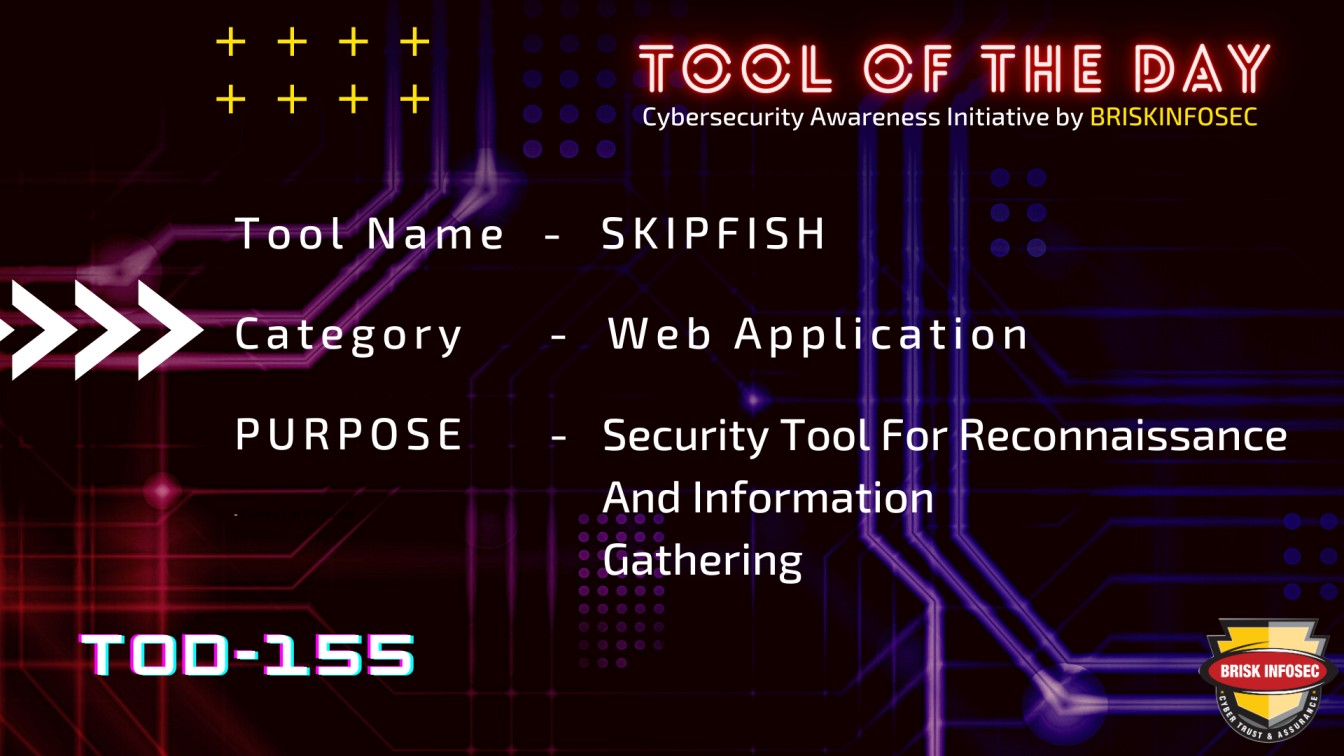Skipfish is a powerful reconnaissance tool that has the ability to carry out security checks on web-based applications. Through recursive crawls and launching probes on the available dictionary files the tool is able to prepare a site map which acts as an interactive platform for the site that is being targeted. The map that is obtained is annotated using the resulting outputs that are gotten from several security checks. The tool then generates a report which can aid in handling security-related issues on a given web application, acting as a basic foundation for all the security assessments carried out on a particular web-based application.
Installation:
Step 1: git clone https://github.com/spinkham/skipfish.git
Step 2: cd skipfish
Step 3: make
Step 4: ./Skipfish -h
Demo
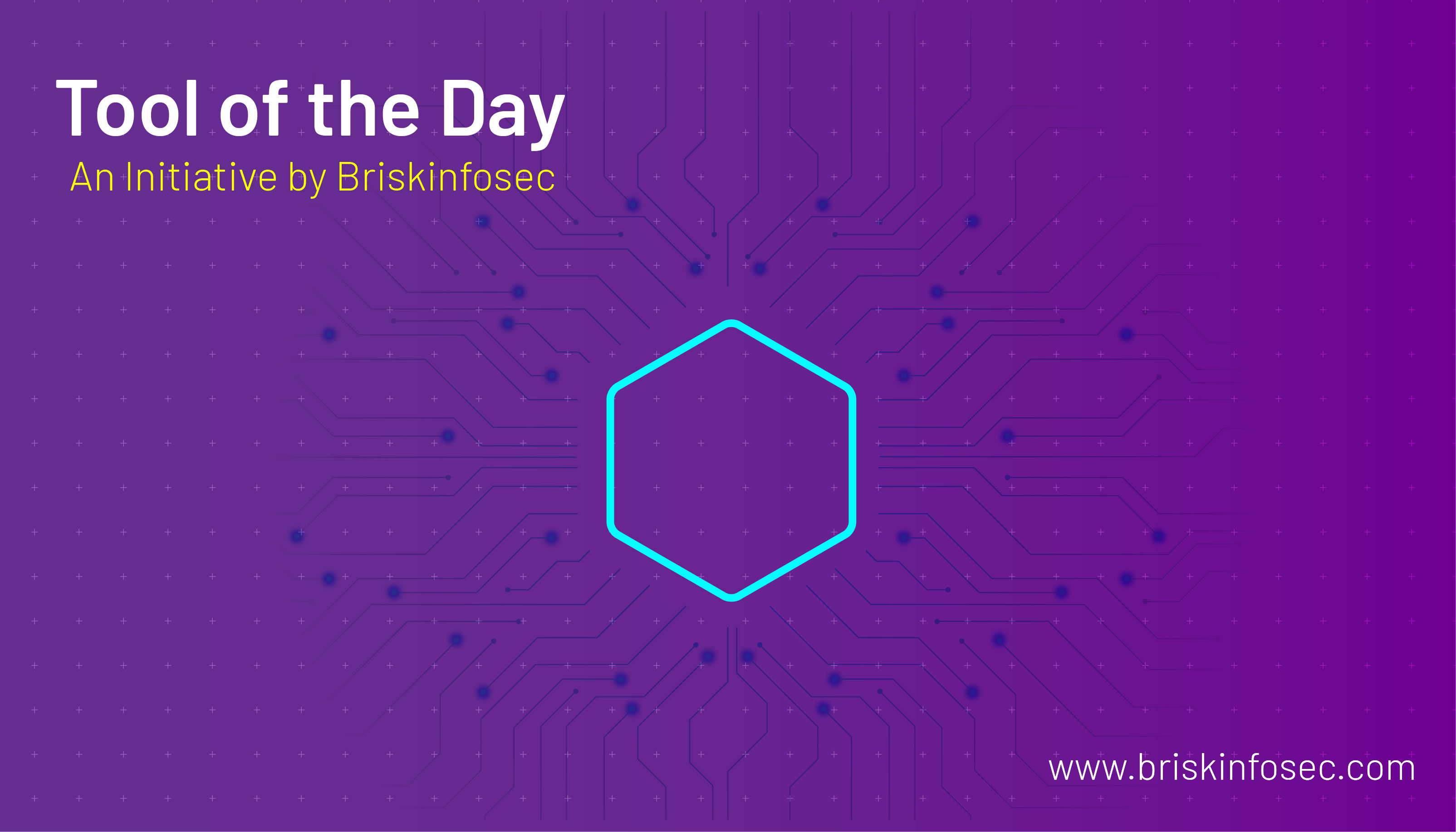
Usage
sudo Skipfish -O
Commands And Usages
Authentication and access options:
-A user:pass - use specified HTTP authentication credentials
-F host=IP - pretend that 'host' resolves to 'IP'
-C name=val - append a custom cookie to all requests
-H name=val - append a custom HTTP header to all requests
-b (i|f|p) - use headers consistent with MSIE / Firefox / iPhone
-N - do not accept any new cookies
--auth-form url - form authentication URL
--auth-user user - form authentication user
--auth-pass pass - form authentication password
--auth-verify-url - URL for in-session detection
Crawl scope options:
-d max_depth - maximum crawl tree depth (16)
-c max_child - maximum children to index per node (512)
-x max_desc - maximum descendants to index per branch (8192)
-r r_limit - max total number of requests to send (100000000)
-p crawl% - node and link crawl probability (100%)
-q hex - repeat probabilistic scan with given seed
-I string - only follow URLs matching 'string'
-X string - exclude URLs matching 'string'
-K string - do not fuzz parameters named 'string'
-D domain - crawl cross-site links to another domain
-B domain - trust, but do not crawl, another domain
-Z - do not descend into 5xx locations
-O - do not submit any forms
-P - do not parse HTML, etc, to find new links
Reporting options:
-o dir - write output to specified directory (required)
-M - log warnings about mixed content / non-SSL passwords
-E - log all HTTP/1.0 / HTTP/1.1 caching intent mismatches
-U - log all external URLs and e-mails seen
-Q - completely suppress duplicate nodes in reports
-u - be quiet, disable realtime progress stats
-v - enable runtime logging (to stderr)
Dictionary management options:
-W wordlist - use a specified read-write wordlist (required)
-S wordlist - load a supplemental read-only wordlist
-L - do not auto-learn new keywords for the site
-Y - do not fuzz extensions in directory brute-force
-R age - purge words hit more than 'age' scans ago
-T name=val - add new form auto-fill rule
-G max_guess - maximum number of keyword guesses to keep (256)
-z sigfile - load signatures from this file
Performance settings:
-g max_conn - max simultaneous TCP connections, global (40)
-m host_conn - max simultaneous connections, per target IP (10)
-f max_fail - max number of consecutive HTTP errors (100)
-t req_tmout - total request response timeout (20 s)
-w rw_tmout - individual network I/O timeout (10 s)
-i idle_tmout - timeout on idle HTTP connections (10 s)
-s s_limit - response size limit (400000 B)
-e - do not keep binary responses for reporting
Other settings:
-l max_req - max requests per second (0.000000)
-k duration - stop scanning after the given duration h:m:s
--config file - load the specified configuration file
Features
- High performance: 500+ requests per second against responsive Internet targets, 2000+ requests per second on LAN / MAN networks, and 7000+ requests against local instances have beenobserved, with a very modest CPU, network, and memory footprint.
- Ease of use: skipfish is highly adaptive and reliable. Heuristic recognition, Automatic wordlist construction, Well-designed security checks, etc.
- Snort style signatures: highlight server errors, information leaks or potentially dangerous web applications
- Advanced security logic (can detect even subtle problems)