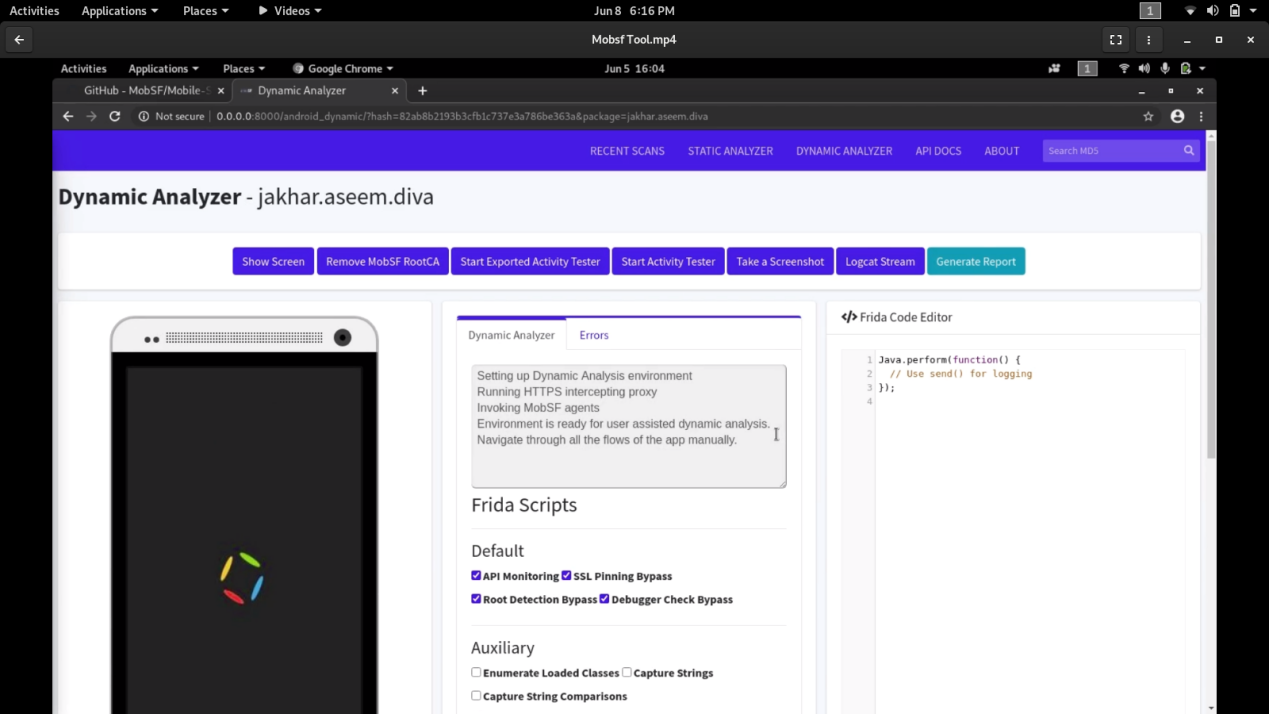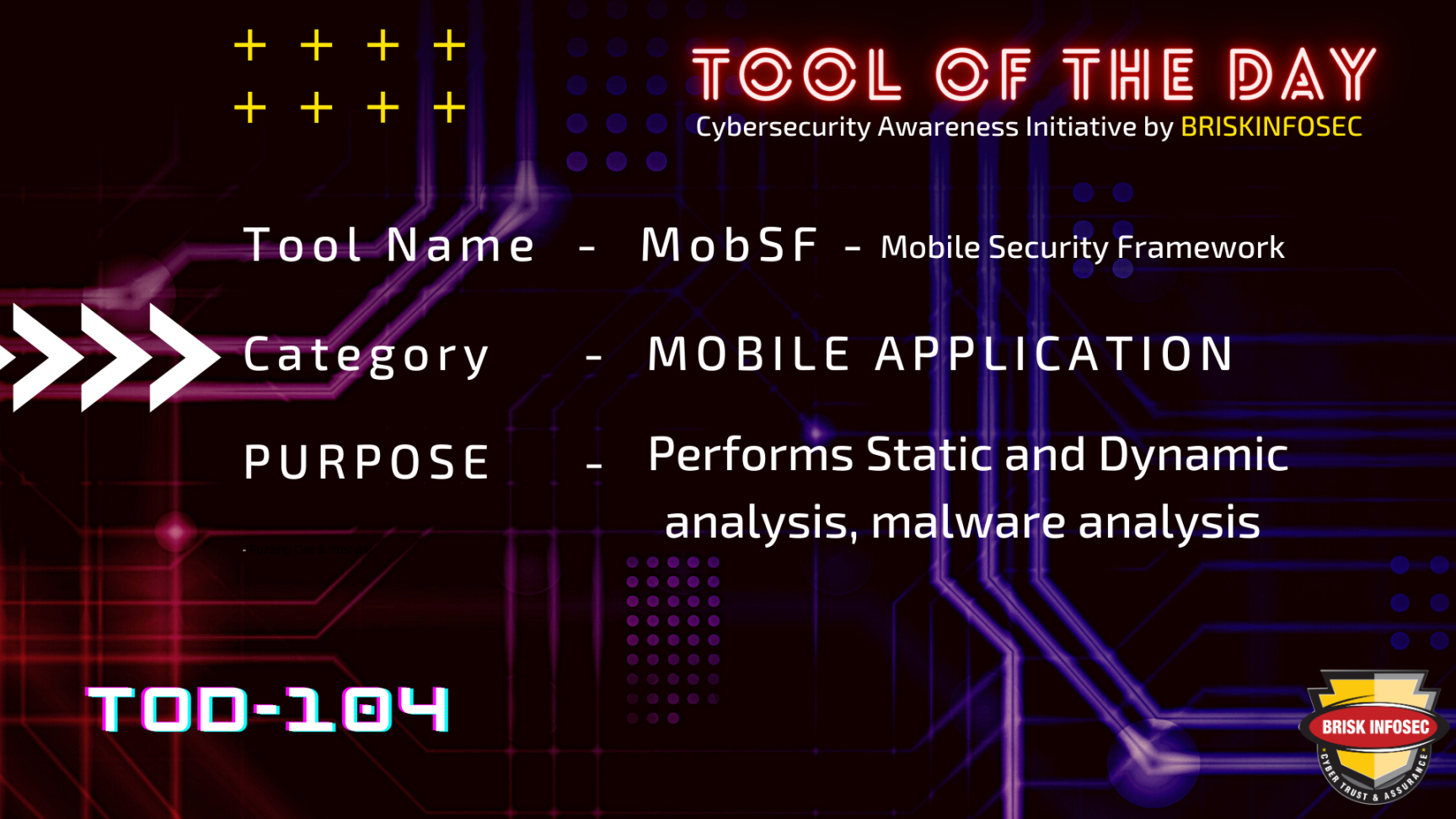Mobile Security Framework (MobSF) is an automated, all-in-one mobile application (Android/iOS/Windows) Static and Dynamic analysis, malware analysis.
Demo
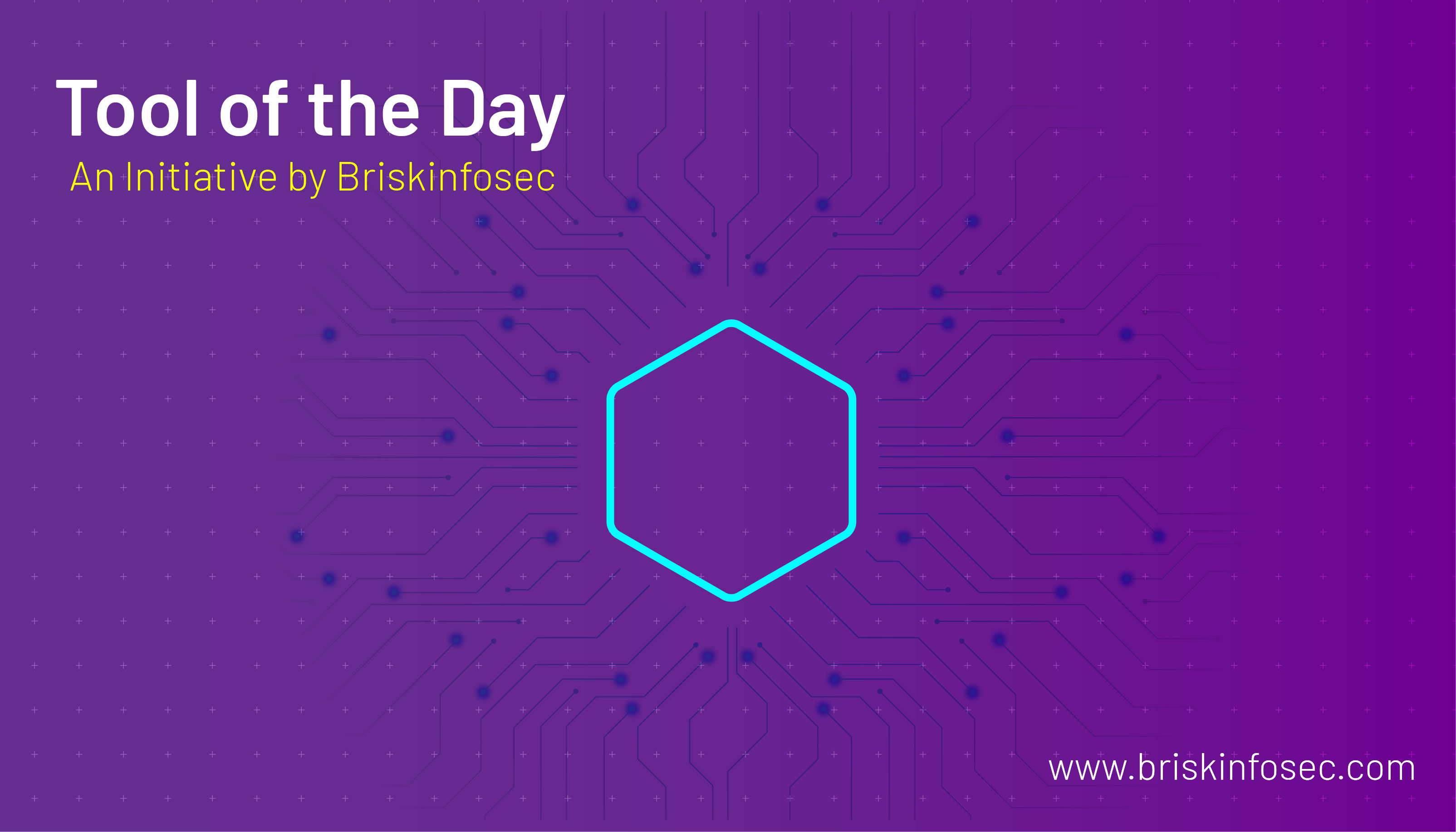
Installation :
Linux/Mac :
git clone https://github.com/MobSF/Mobile-Security-Framework-MobSF.git
cd Mobile-Security-Framework-MobSF
./setup.sh
Windows :
git clone https://github.com/MobSF/Mobile-Security-Framework-MobSF.gitcd Mobile-Security-Framework-MobSFsetup.bat
Usage :
./run.sh
Windows :
run.bat
MobSF by default runs on 0.0.0.0:8000. You can change the IP or Port in run.sh or run.bat. In your web browser, navigate to http://localhost:8000/ to access MobSF web interface.
Running Static analysis :
Drop the APK/IPA file to start the static analysis.
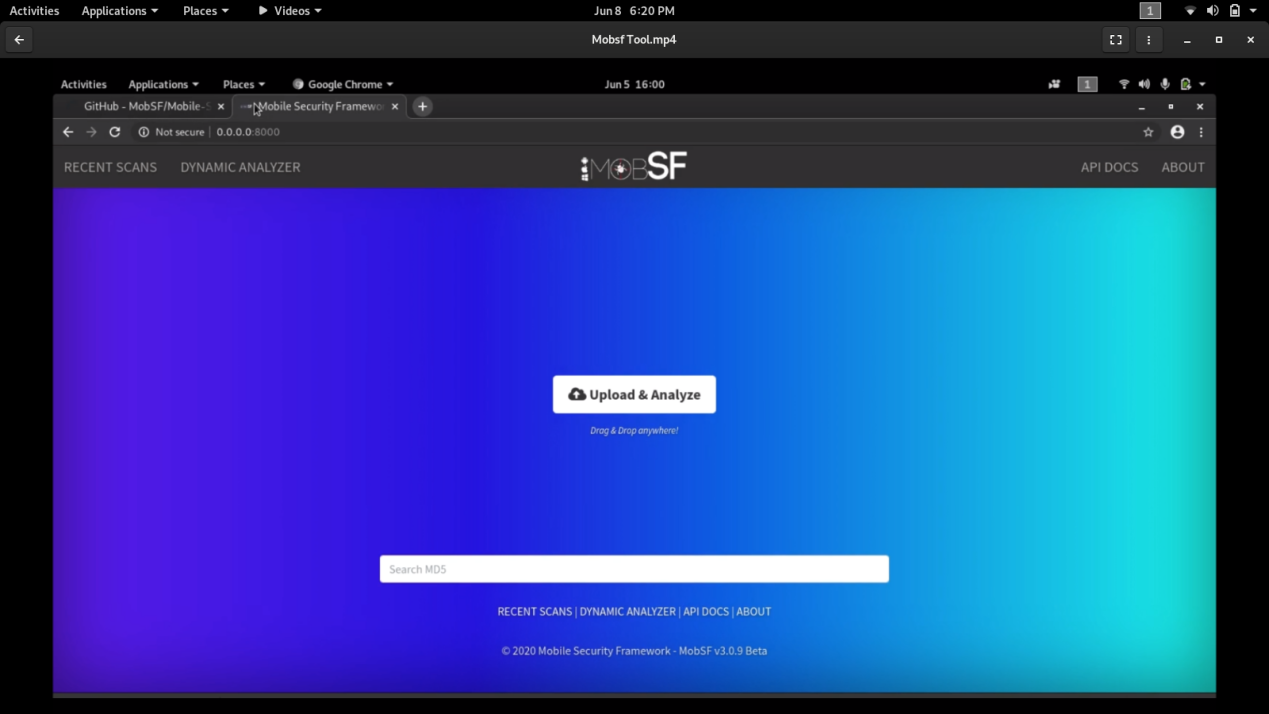
Static Analysis - Android
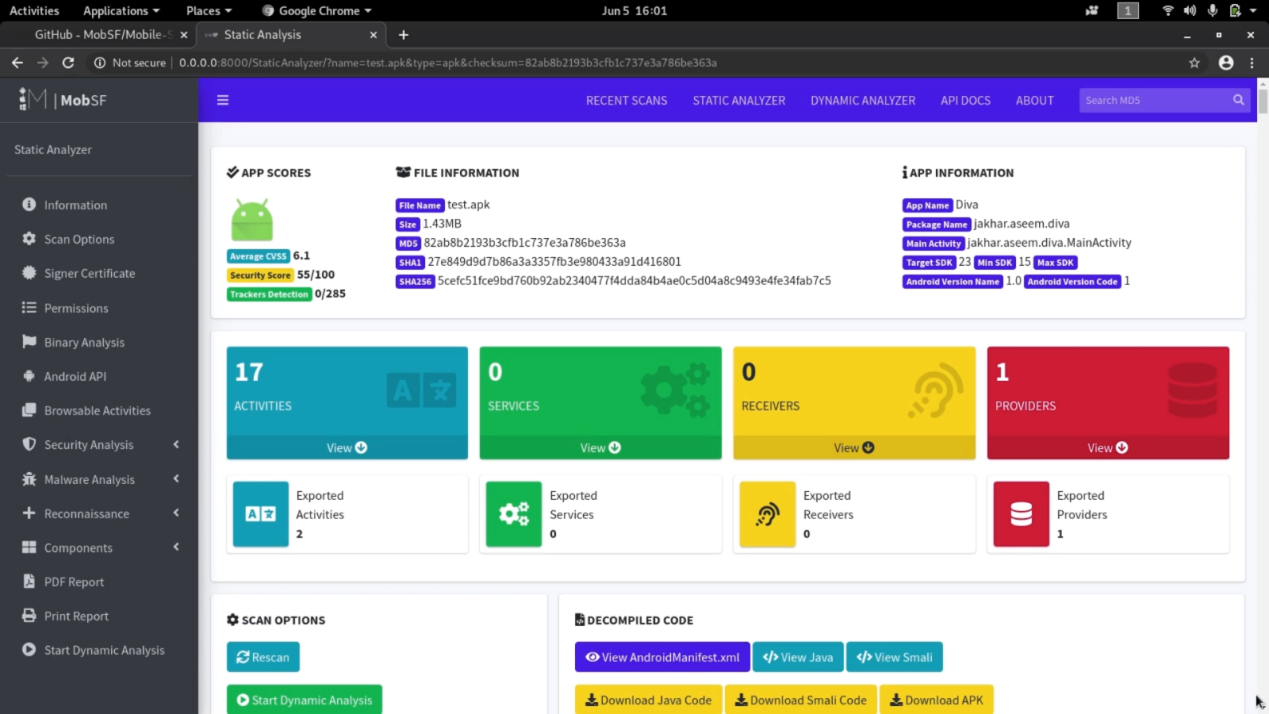
Static Analysis - iOS
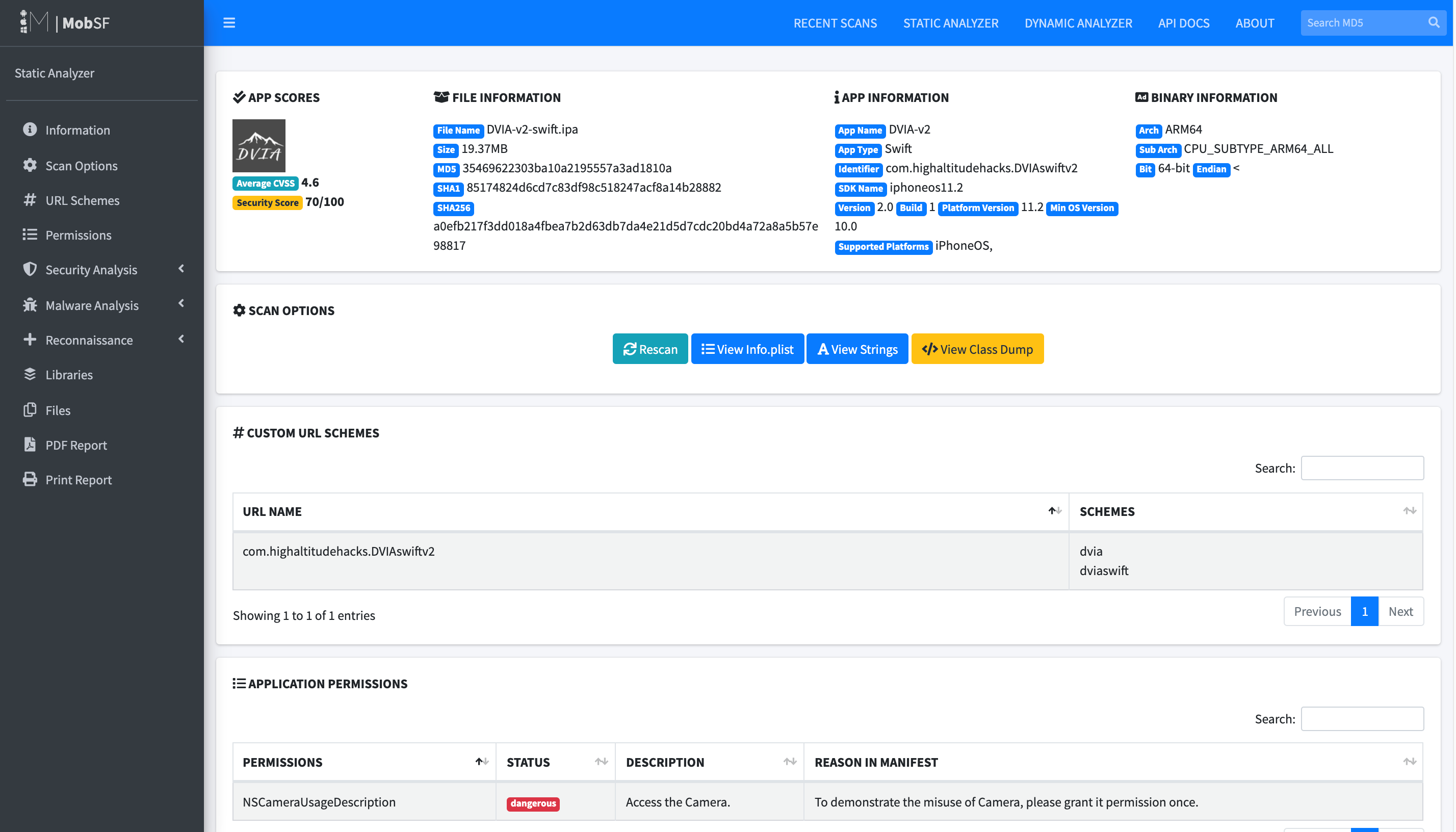
Dynamic Analysis - Android
Sync the genymotion for running the Dynamic analysis.