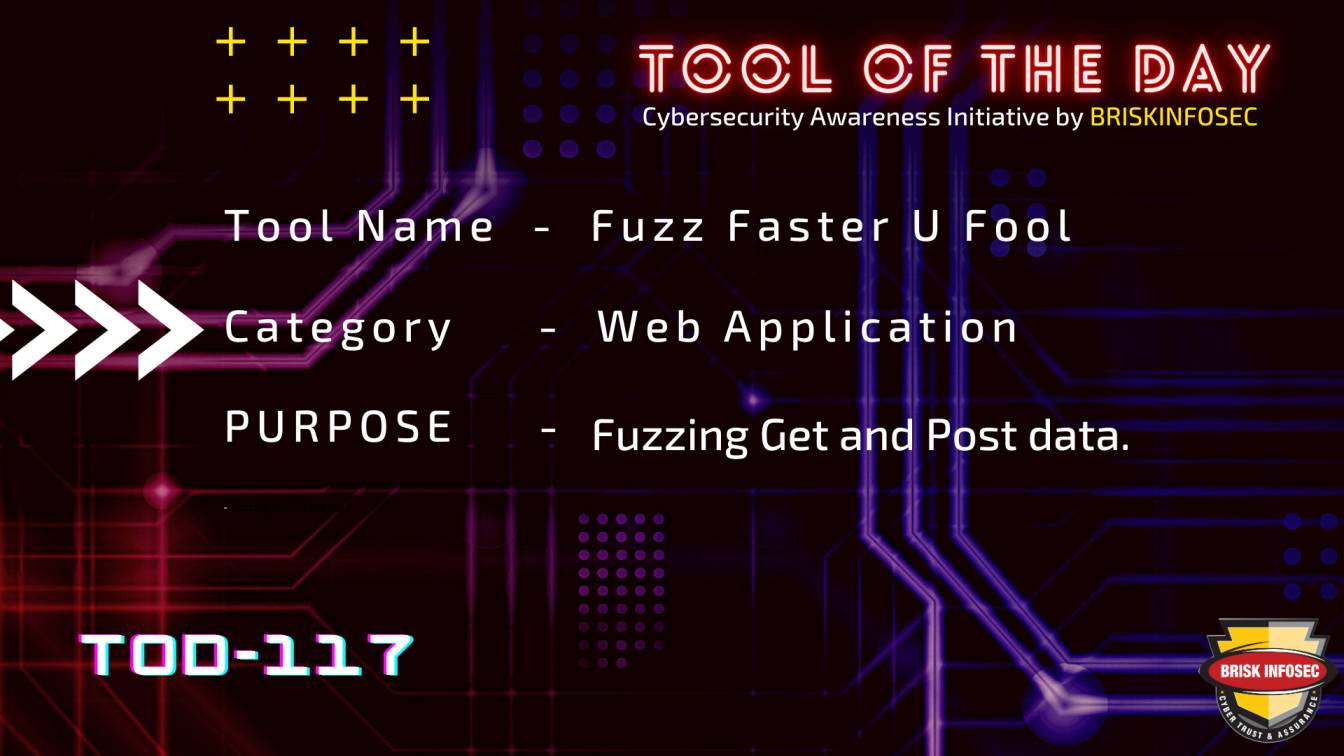Ffuf – Fuzz Faster U Fool is a great tool used for fuzzing. It has become really popular lately with bug bounty hunters. Ffuf is used for fuzzing Get and Post data but can also be used for finding hidden files, directories or subdomains.
Demo
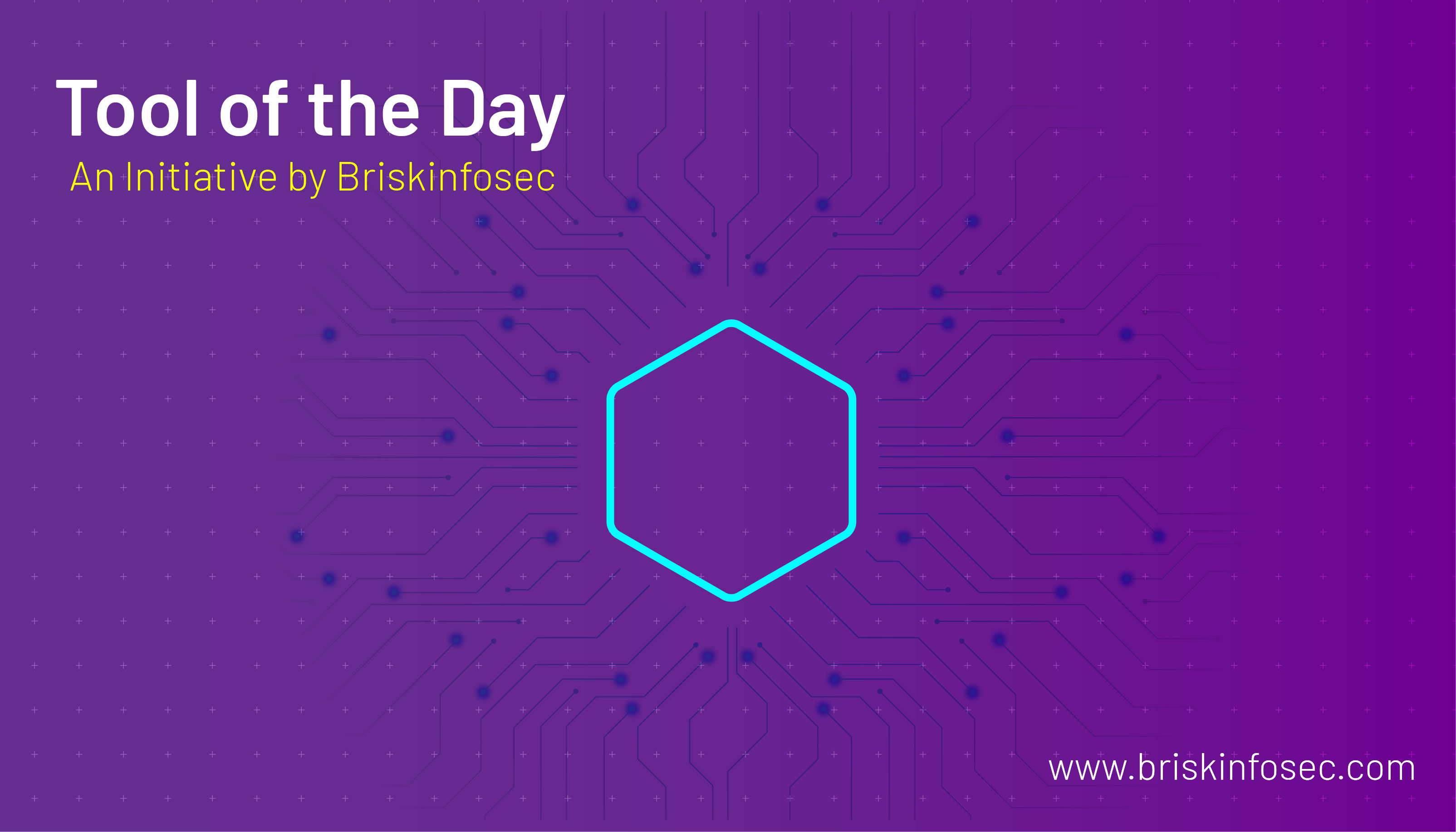
Installation and usage
-
Clone the github repository and change the current directory
-
Install golang
-
Run the script with the FUZZ word, url and a wordlist at least
Then you can run a directory discovery which finishes the whole 200k wordlists under 30 seconds which is an impressive performance:
-
go run main.go -u http://testphp.vulnweb.com/ -w /usr/share/dirb/wordlists/common.txt
The tool is also great when you have to test for vulnerabilities: sqli, xss, command injection, ldap injection, nosqli, etc. For example if you come across a search get parameter you could use this command to test for sqli (if you expect a different response length where you get a sql error.
Usage
o define the test case for ffuf, use the keyword FUZZ anywhere in the URL (-u), headers (-H), or POST data (-d).
Fuzz Faster U Fool - v1.0
HTTP OPTIONS:
-H Header `"Name: Value"`, separated by colon. Multiple -H flags are accepted.
-X HTTP method to use (default: GET)
-b Cookie data `"NAME1=VALUE1; NAME2=VALUE2"` for copy as curl functionality.
-d POST data
-r Follow redirects (default: false)
-recursion Scan recursively. Only FUZZ keyword is supported, and URL (-u) has to end in it. (default: false)
-recursion-depth Maximum recursion depth. (default: 0)
-replay-proxy Replay matched requests using this proxy.
-timeout HTTP request timeout in seconds. (default: 10)
-u Target URL
-x HTTP Proxy URL
GENERAL OPTIONS:
-V Show version information. (default: false)
-ac Automatically calibrate filtering options (default: false)
-acc Custom auto-calibration string. Can be used multiple times. Implies -ac
-c Colorize output. (default: false)
-maxtime Maximum running time in seconds for the entire process. (default: 0)
-maxtime-job Maximum running time in seconds per job. (default: 0)
-p Seconds of `delay` between requests, or a range of random delay. For example "0.1" or "0.1-2.0"
-s Do not print additional information (silent mode) (default: false)
-sa Stop on all error cases. Implies -sf and -se. (default: false)
-se Stop on spurious errors (default: false)
-sf Stop when > 95% of responses return 403 Forbidden (default: false)
-t Number of concurrent threads. (default: 40)
-v Verbose output, printing full URL and redirect location (if any) with the results. (default: false)
MATCHER OPTIONS:
-mc Match HTTP status codes, or "all" for everything. (default: 200,204,301,302,307,401,403)
-ml Match amount of lines in response
-mr Match regexp
-ms Match HTTP response size
-mw Match amount of words in response
FILTER OPTIONS:
-fc Filter HTTP status codes from response. Comma separated list of codes and ranges
-fl Filter by amount of lines in response. Comma separated list of line counts and ranges
-fr Filter regexp
-fs Filter HTTP response size. Comma separated list of sizes and ranges
-fw Filter by amount of words in response. Comma separated list of word counts and ranges
INPUT OPTIONS:
-D DirSearch wordlist compatibility mode. Used in conjunction with -e flag. (default: false)
-e Comma separated list of extensions. Extends FUZZ keyword.
-ic Ignore wordlist comments (default: false)
-input-cmd Command producing the input. --input-num is required when using this input method. Overrides -w.
-input-num Number of inputs to test. Used in conjunction with --input-cmd. (default: 100)
-mode Multi-wordlist operation mode. Available modes: clusterbomb, pitchfork (default: clusterbomb)
-request File containing the raw http request
-request-proto Protocol to use along with raw request (default: https)
-w Wordlist file path and (optional) keyword separated by colon. eg. '/path/to/wordlist:KEYWORD'
OUTPUT OPTIONS:
-debug-log Write all of the internal logging to the specified file.
-o Write output to file
-od Directory path to store matched results to.
-of Output file format. Available formats: json, ejson, html, md, csv, ecsv (default: json)
EXAMPLE USAGE:
Fuzz file paths from wordlist.txt, match all responses but filter out those with content-size 42.
Colored, verbose output.
ffuf -w wordlist.txt -u https://example.org/FUZZ -mc all -fs 42 -c -v
Fuzz Host-header, match HTTP 200 responses.
ffuf -w hosts.txt -u https://example.org/ -H "Host: FUZZ" -mc 200
Fuzz POST JSON data. Match all responses not containing text "error".
ffuf -w entries.txt -u https://example.org/ -X POST -H "Content-Type: application/json" \
-d '{"name": "FUZZ", "anotherkey": "anothervalue"}' -fr "error"
Fuzz multiple locations. Match only responses reflecting the value of "VAL" keyword. Colored.
ffuf -w params.txt:PARAM -w values.txt:VAL -u https://example.org/?PARAM=VAL -mr "VAL" -c