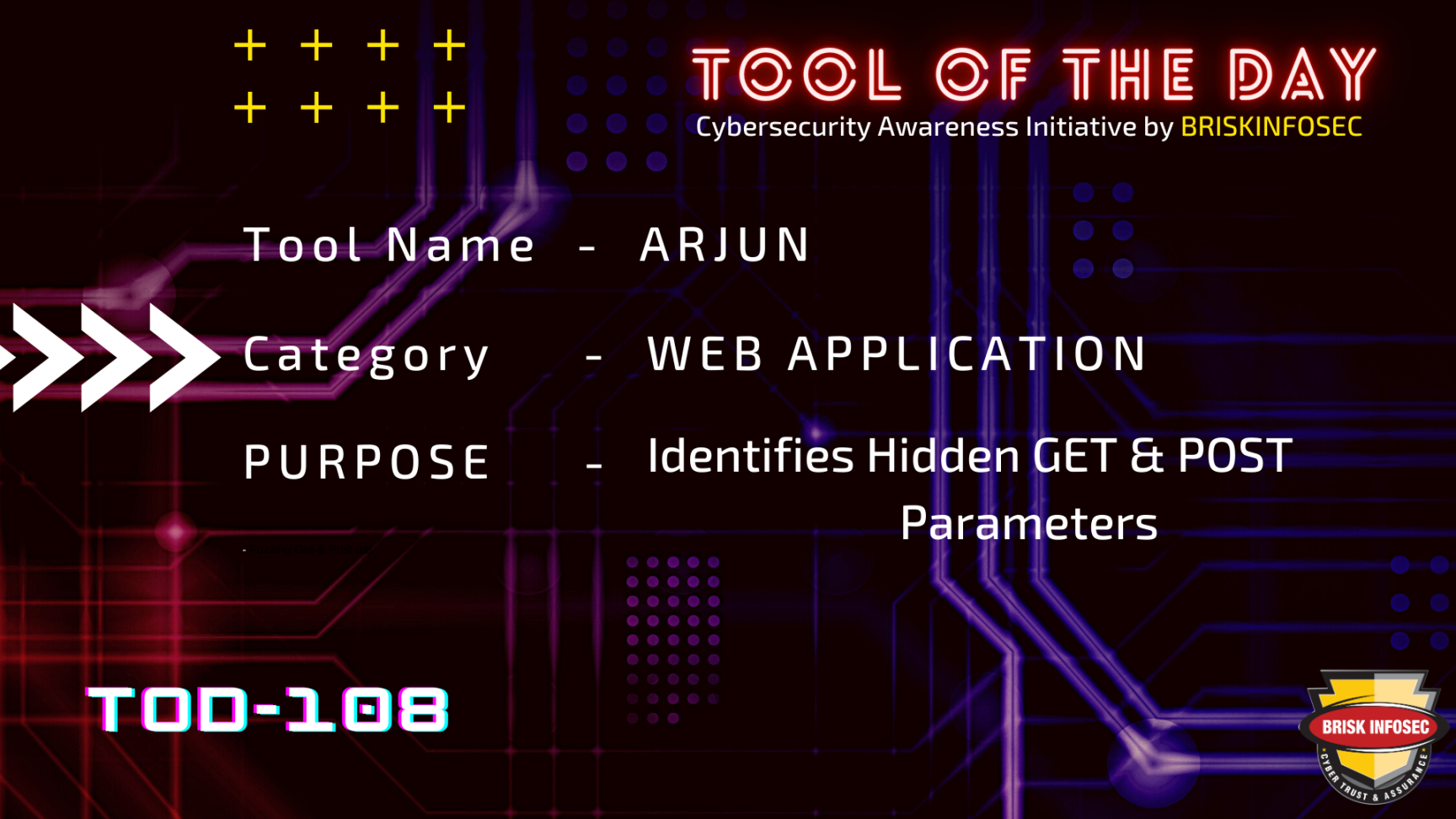Web applications use parameters (or queries) to accept user input, take the following example into consideration
http://api.example.com/v1/userinfo?id=751634589
-
This URL seems to load user information for a specific user id, but what if there exists a parameter named
adminwhich when set toTruemakes the endpoint provide more information about the user? -
This is what Arjun does, it finds valid HTTP parameters with a huge default dictionary of 25,980 parameter names.
-
The best part? It takes less than 30 seconds to go through this huge list while making just 50-60 requests to the target.
Demo
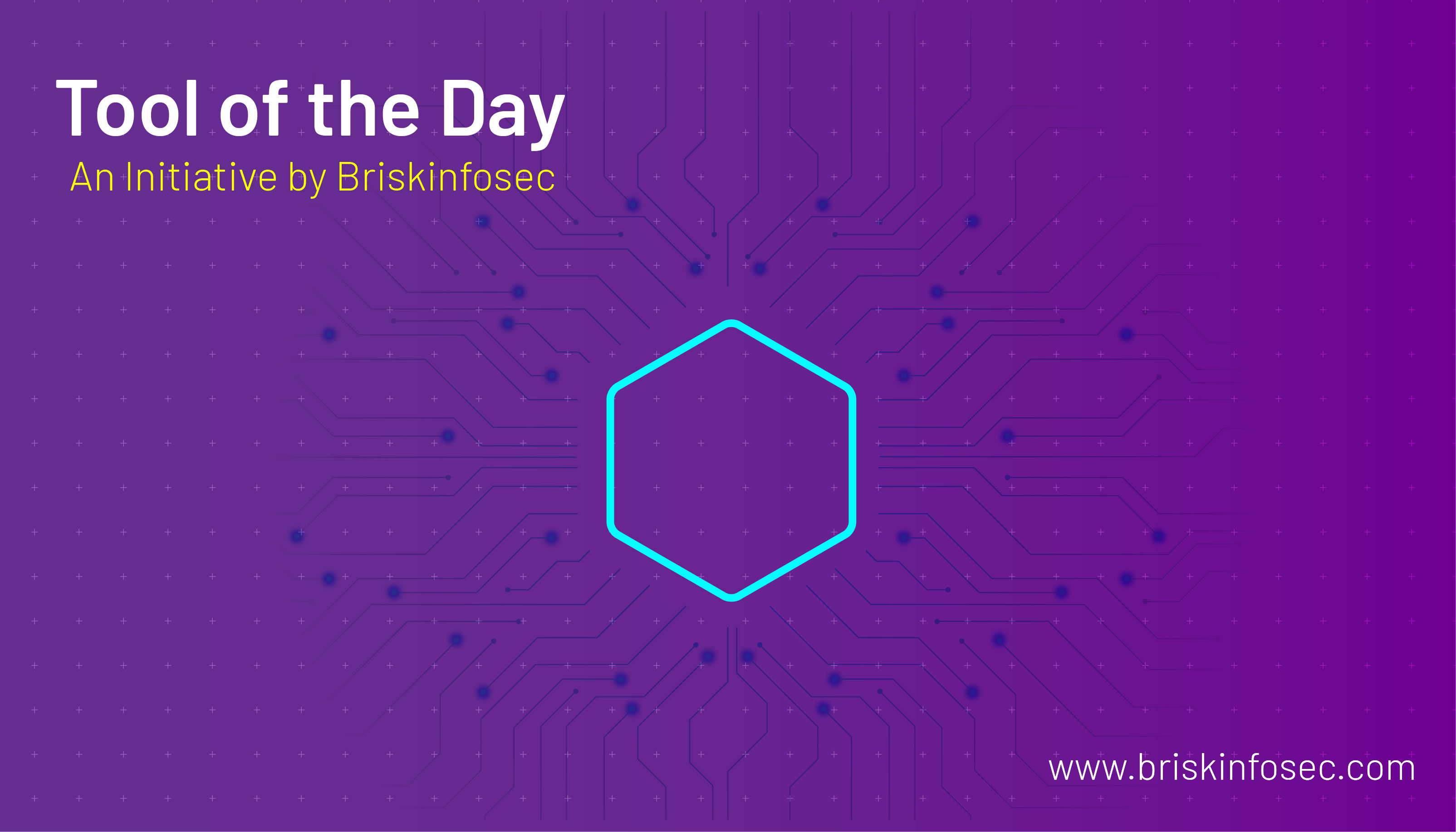
Scanning a single URL
To find GET parameters, you can simply do:
python3 arjun.py -u https://api.example.com/endpoint --get
Similarly, use --post for POST and --json to look for JSON parameters.
Scanning multiple URLs
A list of URLs stored in a file can be test by using the --urls option as follows
python3 arjun.py --urls targets.txt --get
Multi-threading
Arjun uses 2 threads by default but you can tune its performance according to your network connection and target allowance.
python3 arjun.py -u https://api.example.com/endpoint --get -t 22
Delay between requests
You can delay the request by using the -d option as follows:
python3 arjun.py -u https://api.example.com/endpoint --get -d 2
Handling rate limits
--stable switch sets the number of threads to 1 and introduces a random delay of 6 to 12 seconds between requests.
python3 arjun.py -u https://api.example.com/endpoint --get --stable
Including persistent data
Let's say you have an API key that you need to send with every request, to tell Arjun to do that you can use the --include option as follows:
python3 arjun.py -u https://api.example.com/endpoint --get --include 'api_key=xxxxx'
OR
python3 arjun.py -u https://api.example.com/endpoint --get --include '{"api_key":"xxxxx"}'
To include multiple parameters, use & to seperate them or pass them as a valid json object.
Saving output to a file
You can save the result in a JSON format by using the -o as follows:
python3 arjun.py -u https://api.example.com/endpoint --get -o result.json