Auto Scanning SSL Vulnerability which does auto Scanning to SSL Vulnerability. (HeartBleed, CCS Injection, SSLv3 POODLE, FREAK...etc).
Installation & Usage
Step 1: Download or Clone the A2sv tool in your system.
Step 2: Navigate in to the Tool Folder in your system.
Step 3: Install the python packages need to run the tool by running the following command.
Step 4: Update the Install a2sv tool by the following command.
Step 5: To know the tool commands using python a2sv.py -h
Step 6: Run the tool by specifying your target to scan, (-t --target, -p --port)
python a2sv.py -t 127.0.0.1
for demo purpose i use the testsites like "owasp" (https://owasp.org/) to scan and also "Altoro Mutual" (https://demo.testfire.net/) to scan
Demo
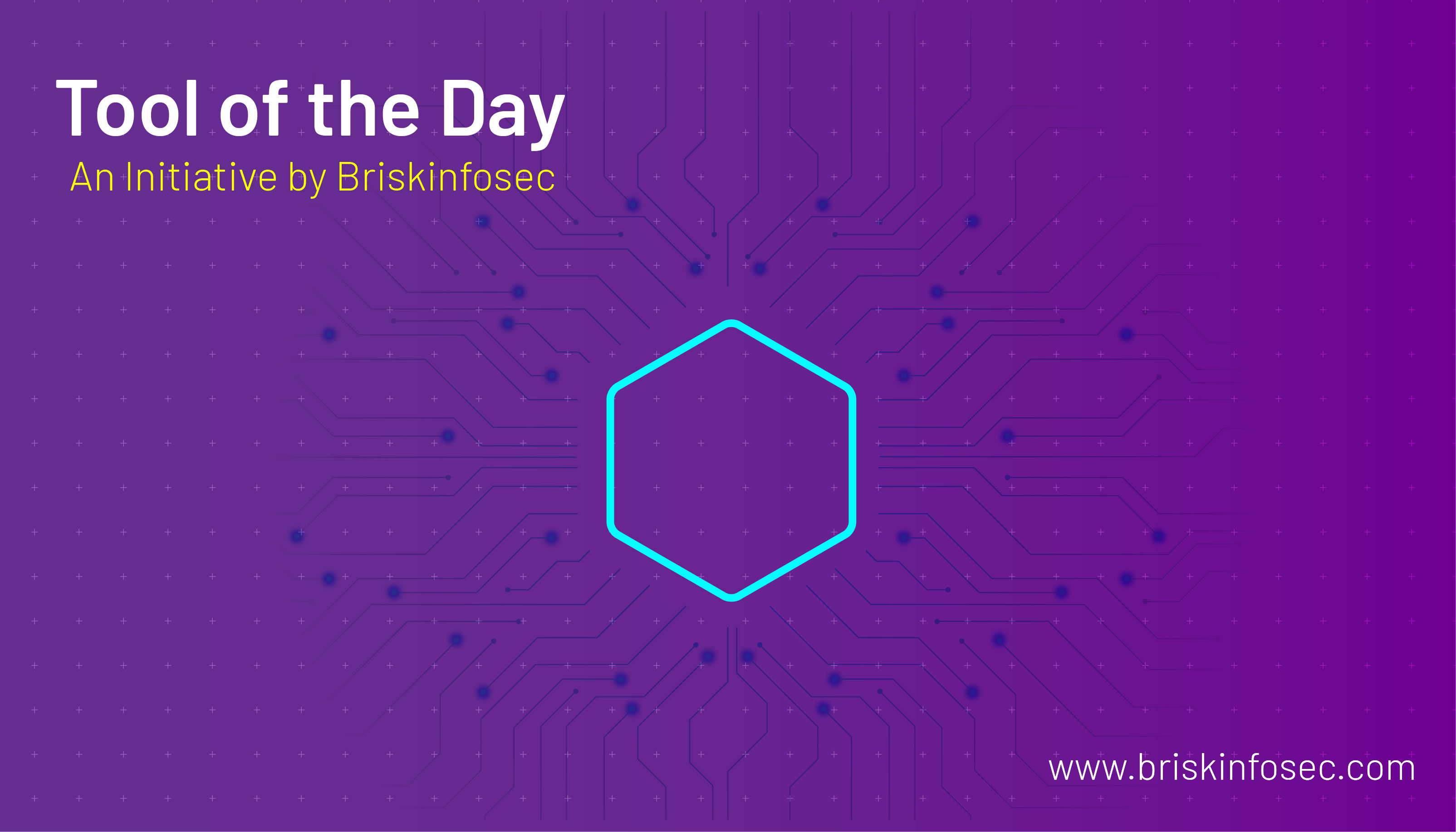
References
https://github.com/hahwul/a2sv

