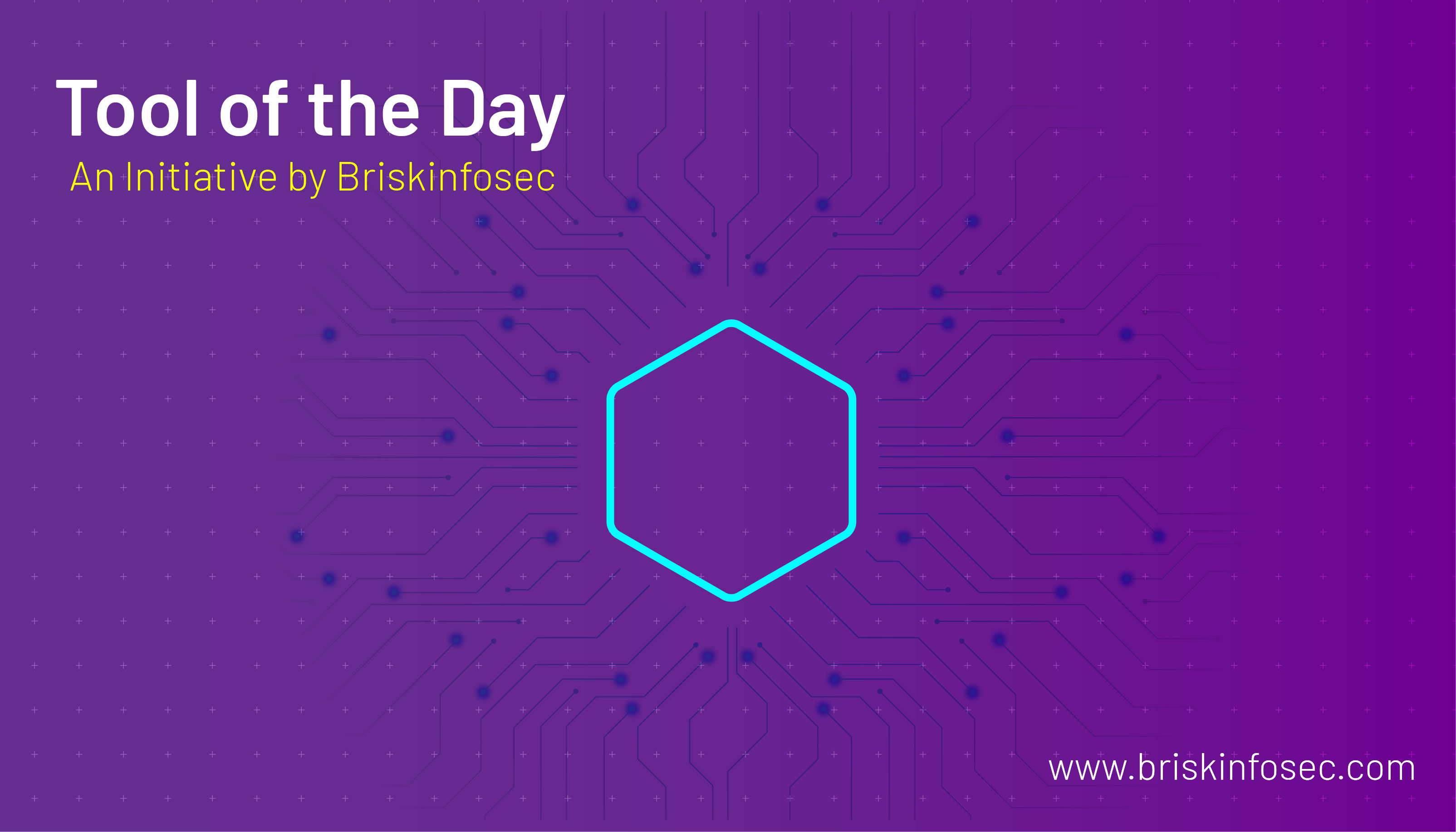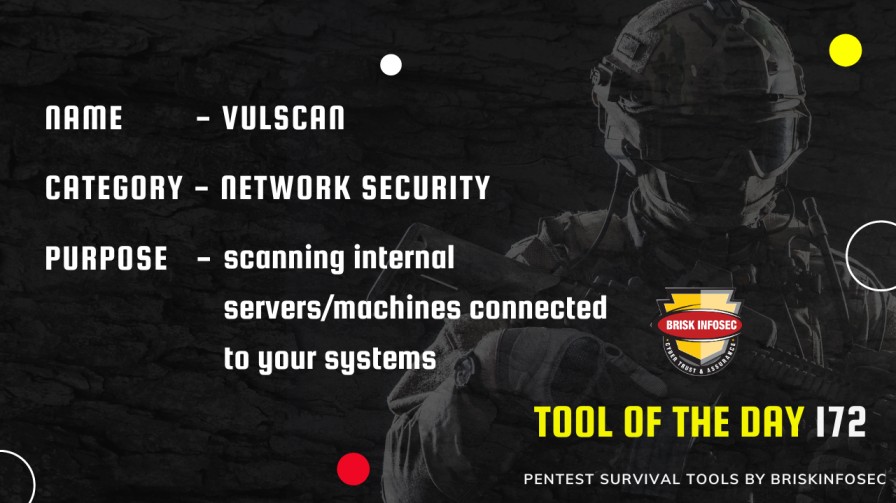Features
- Vulscan tool can be used for scanning internal servers/machines connected to your systems.
- This tool scans all the applications even the contents present in your virtual box and throws out the CVE details for each section.
- The main advantage is this tool can be used for both Linux and windows environment.
Installation
- Clone the repository(https://github.com/vulmon/Vulmap) and get into the directory.
- If you are scanning windows machines then shift to windows directory, in case of linux switch to linux directory.
- For demo purpose we are testing this tool in linux environment.
- Execute the file in the command line.
These displayed CVE present in my local system we can also find the corresponding CVE details on their Vulmap website.
Demo