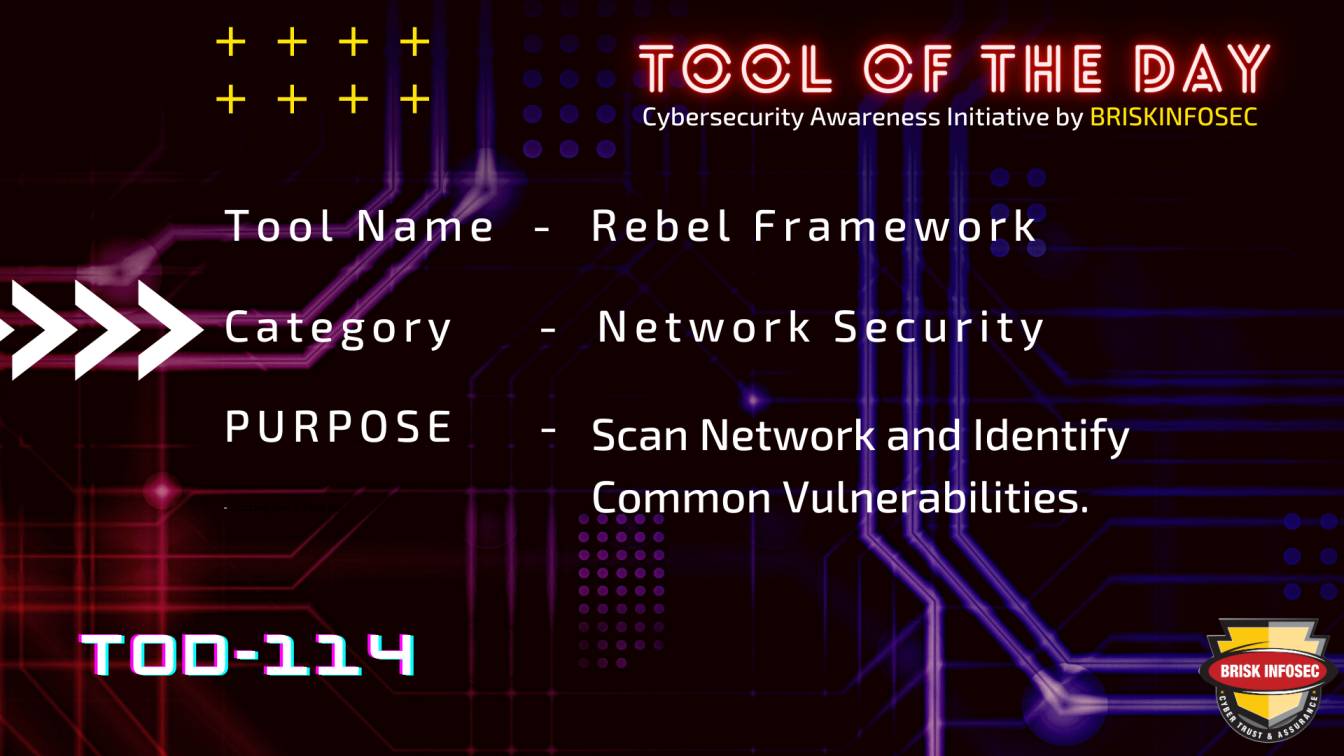url: https://github.com/reb311ion/rebel-framework
Advanced and easy to use penetration testing framework
Rebel framework is a module-based framework which has multiple tools integrated within it.
Rebel Framework scans networks, detects live hosts, performs port scanning, identifies common vulnerabilities, sniffs network traffic, obtains information on the network interface, and stops connection between two or more points in a network.
The web application penetration testing features of Rebel Framework include website information gathering (IP address, email server, phone numbers),Website / IP address location discovery, sub-domains enumeration, email information gathering, CMS tracking, CMS bug identification, secret web directories searching, Open Source Intelligence (OSINT), and fuzzing.
Rebel Platform can use the ngrok application to simulate phishing attacks. Ngrok application helps to securely tunnele the local port / service. In addition to the penetration test, Rebel Framework can perform additional tasks such as encoding and decoding data, finding hashes in specific files, cracking hash, and recovering lost files and disk images.
Demo
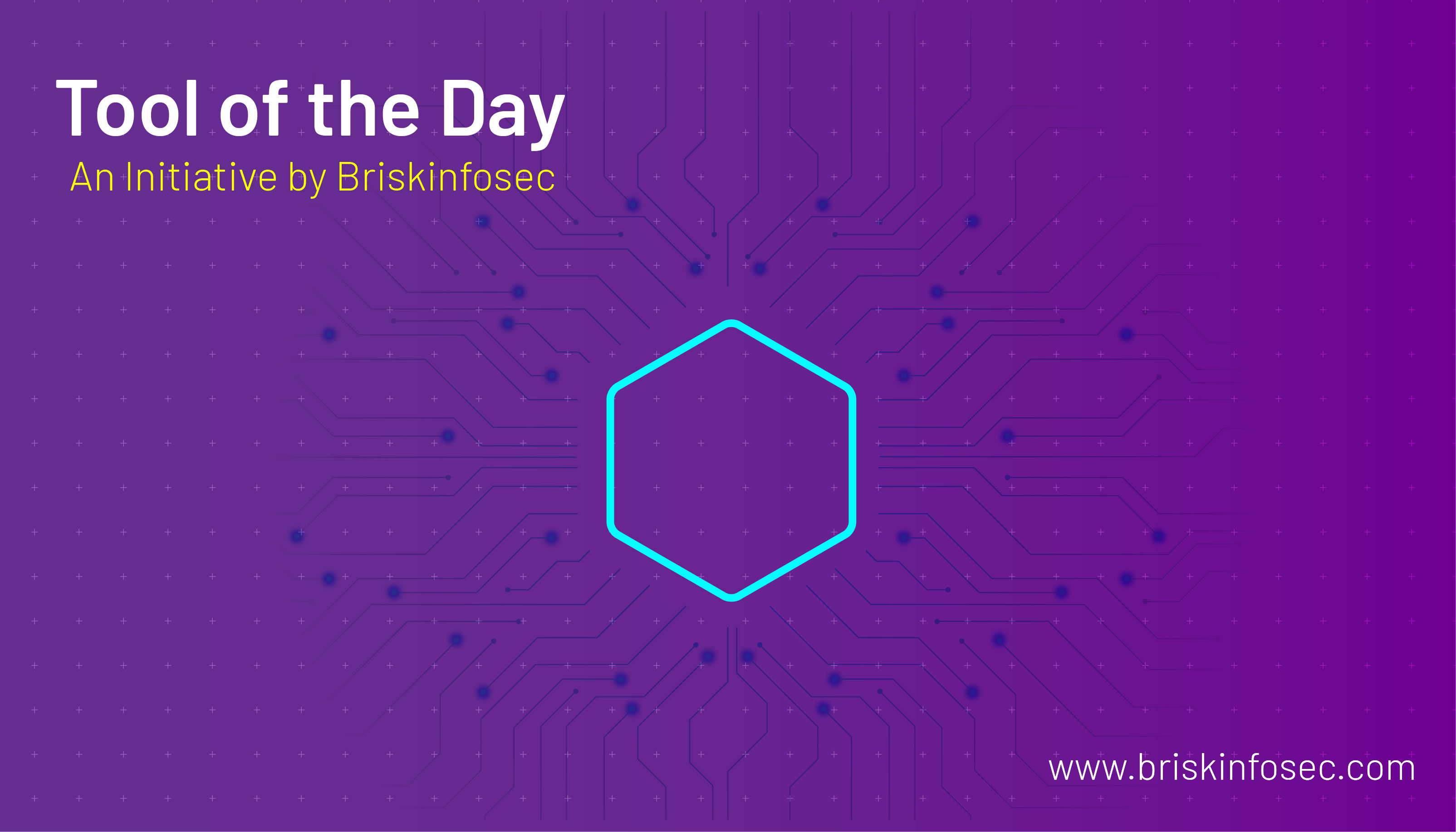
How Rebel Framework Works
Rebel Framework can be launched by running the following command in the terminal.
bash rebel.sh
The Framework uses different modules to perform the aforesaid tasks. In order to view all the available modules, use the following command.
show modules
Rebel Framework displays all the available modules with some hint about their application.
In order to use the desired module, type its name in the following format.
use
To see the available options for the set module, use the following command.
show options
The above command shows different options that can be used to customize the selected module’s operations.