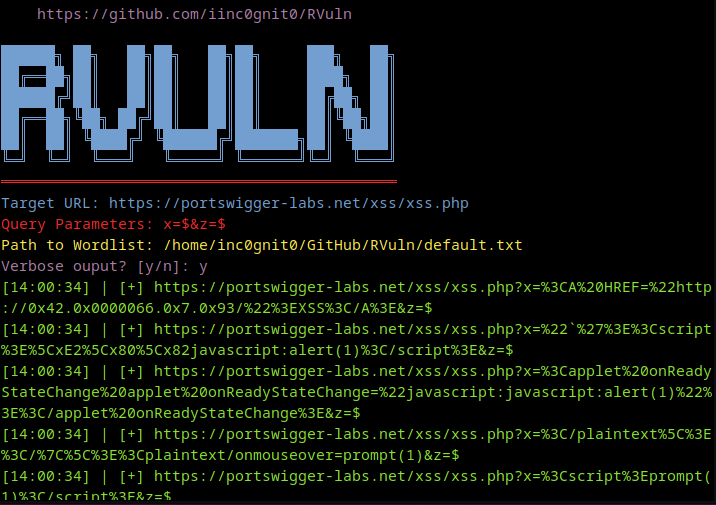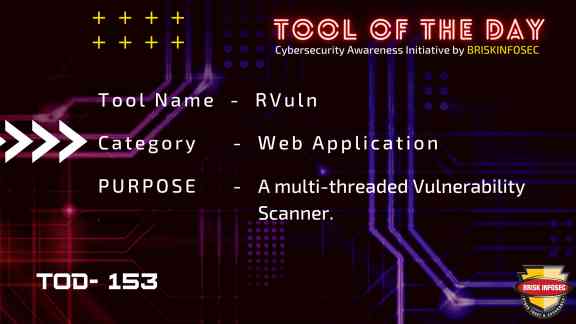RVuln:-- A multi-threaded-vulnerability-scanner written in Rust
Automated #Web Vulnerability Scanner.
Features
-
Scans for #XSS #vulnerabilities
-
Multi-threaded scanning
Supported Operating Systems:-
-
#Ubuntu/ #Debian based OS
-
#ArchLinux based OS
-
#Windows 10
Demo
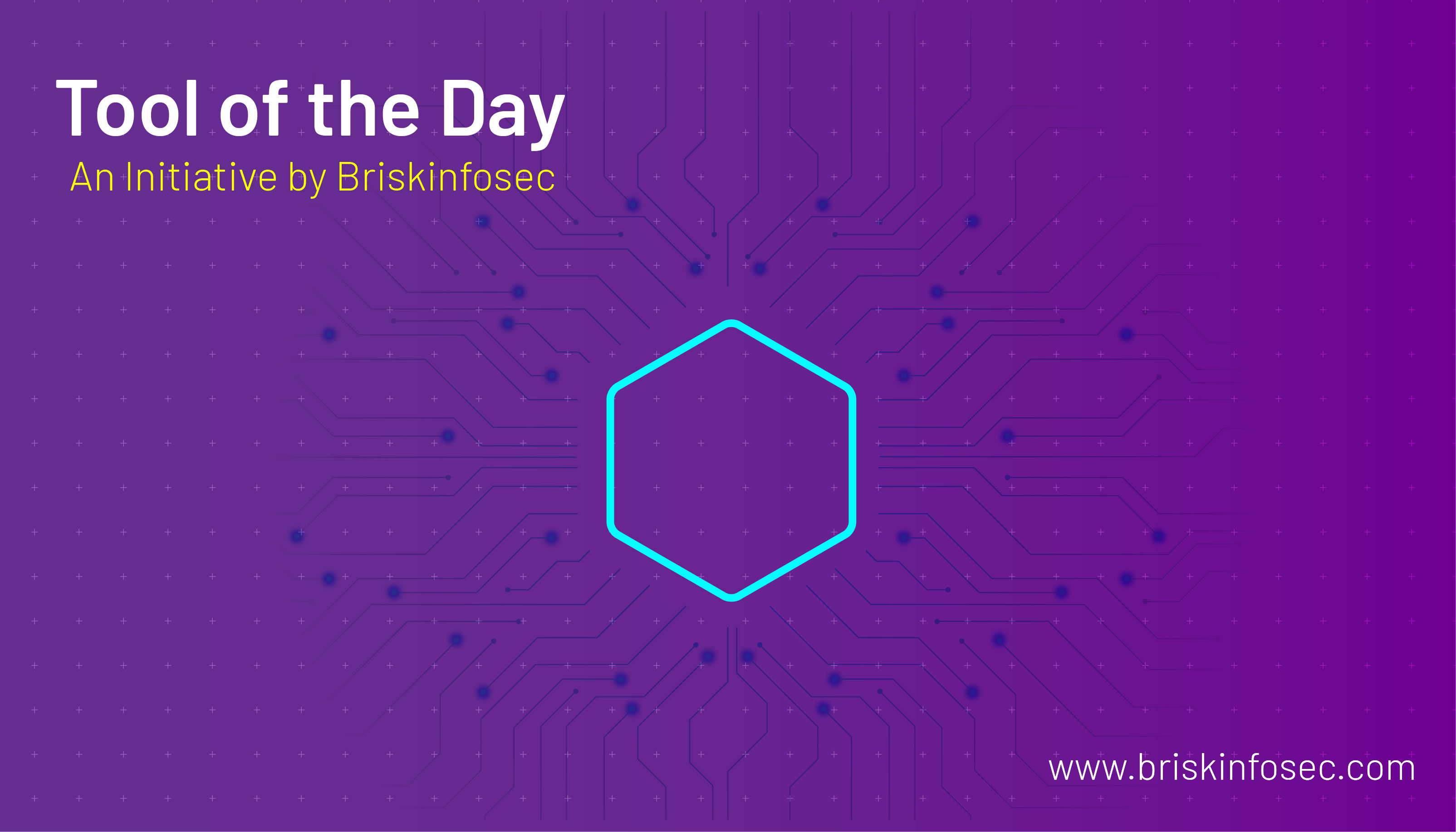
Installation
Debian | Ubuntu | Arch based distributions
-
git clone https://github.com/iinc0gnit0/RVuln
-
curl --proto '=https' --tlsv1.2 -sSf https://sh.rustup.rs | sh
-
source $HOME/.cargo/env
-
cd RVuln
-
Debian/Ubuntu based distributions: sudo apt install openssl-dev
-
Arch based distrobutions: sudo pacman -S openssl
-
cargo build --release
-
mv target/release/RVuln .
Windows 10 (won't give you the best experience)
-
Go to the follwoing link to install Rust https://turreta.com/2019/09/06/how-to-install-rust-on-windows-10/
-
Then download the zip https://github.com/iinc0gnit0/RVuln/archive/master.zip and extract it
-
Go to the RVuln directory and use do cargo build --release
-
The executable will be located at target/release/RVuln.exe
Usage
Startup the tool
-
./RVuln
-
You can add this to /usr/bin if you want to access it anywhere
-
Target URL
Full URL without the parameters
Query Parameters
-
Enter the query parameters
-
Put $ where you want the payload to go
-
Example: x=$&y=$&z=$
Path to Wordlist
-
Full path to wordlist
-
Example: /home/inc0gnit0/wordlists/super_awesome_payloads.txt
Verbose Output
-
Verbose on will show every request
-
Verbose off will only show payloads that are potentially vulnerable
Output of the tool